Printers are essential devices in both home and office environments, but like any piece of technology, they can develop issues over time. One of the most common problems people encounter involves ink or toner cartridges. When a printer starts having difficulties with ink or toner—whether it’s not printing at all, producing streaky prints, or giving false low ink warnings—users often wonder whether it’s worth repairing the printer or if it’s time to invest in a new one.
Understanding the root cause of ink or toner issues, the cost of repair, and when it makes sense to consider a replacement can help you make an informed decision. Let’s explore the different factors that can help you determine the best course of action.
Common Ink and Toner Problems
Before deciding whether to repair or replace your printer, it’s important to identify the nature of the problem. Many common issues with ink and toner are easy to troubleshoot, but some could signal a deeper problem with your printer.
Streaky or Faded Prints
If your prints are streaky, faded, or have inconsistent quality, the problem might be as simple as a clogged ink nozzle. Sometimes, the ink dries out if the printer isn’t used for a long period, causing blockages. Toner-based printers can also experience similar issues if the toner cartridge is defective or not properly installed.
Frequent Low Ink or Toner Warnings
One of the most frustrating issues is the constant notification that the ink or toner is low—even when it’s brand new. This could be due to a software glitch, malfunctioning sensors, or outdated printer firmware. Ignoring the warnings and continuing to print often results in poor-quality documents, but replacing cartridges unnecessarily increases your operating costs.
Ink or Toner Leaks
Leaking ink or toner can be a serious problem that not only ruins print quality but also damages internal components of the printer. Leaks can occur from defective cartridges, improper installation, or even manufacturing errors.
Slow Printing or Paper Jams
Sometimes, issues that seem to be related to ink or toner may be connected to other factors like slow printing speeds or frequent paper jams. These problems can cause a printer to appear low on ink or toner when the real issue lies elsewhere in the hardware.
Repair vs. Replacement: Key Factors to Consider
Now that you know some of the common issues with ink and toner, how do you decide whether to repair or replace the printer? Several factors can guide your decision-making process.
1. Cost of Repair
The cost of repairing a printer can vary greatly depending on the issue. Simple fixes like unclogging an ink nozzle or recalibrating the printer are relatively inexpensive. However, more complex printer repairs, such as fixing a faulty toner drum or replacing major components, can cost as much as—or even more than—a new printer.
If your printer is still under warranty, it may be worth sending it for repair. However, for out-of-warranty printers, it’s essential to weigh the repair costs against the price of a new printer. As a general rule, if the repair cost exceeds 50% of the price of a new printer, replacement might be the better option.
2. Age of the Printer
Printers, like all electronics, have a finite lifespan. Most consumer-grade printers are built to last three to five years with regular use, while high-end or business-grade models can last longer. If your printer is nearing the end of its expected lifespan, repairing it may only offer a temporary fix, and it could fail again soon after.
For older printers, the availability of replacement parts might also be limited. Manufacturers frequently discontinue support for outdated models, making repairs more difficult and expensive.
3. Type of Printer
The type of printer you own plays a significant role in deciding whether to repair or replace it. Inkjet printers are generally less expensive than laser printers, but they tend to have more issues related to ink cartridges drying out or clogging. If your inkjet printer frequently requires maintenance or new ink cartridges, you may save money by upgrading to a more efficient model.
Laser printers, on the other hand, use toner cartridges that last longer and tend to be more reliable over time. If you have a high-end laser printer that’s experiencing toner issues, repair might be a worthwhile investment, especially if it’s a relatively new machine.
4. Usage Frequency
How often you use your printer can also affect your decision. For users who rely heavily on their printer—such as businesses that print large volumes daily—repairing the printer might make more sense, especially if it’s a high-performance machine. However, if you use your printer infrequently, the cost of keeping an older, problematic model running may outweigh its benefits.
Infrequent users might want to consider replacing an inkjet printer with a laser model, as laser printers are better suited to low-volume use without the risk of ink drying up between jobs.
5. Environmental Impact
Another factor to consider is the environmental impact of your decision. Repairing your printer, when feasible, is often a more eco-friendly choice as it reduces electronic waste. Many components can be recycled or refurbished to extend the life of the printer, lowering your carbon footprint.
However, if you choose to replace your printer, look for models that are energy-efficient and designed with sustainability in mind. Many manufacturers now offer recycling programs for old printers and cartridges, helping reduce their environmental impact.

Troubleshooting and Preventing Ink and Toner Problems
Before deciding to repair or replace, there are a few troubleshooting steps you can take to potentially resolve ink and toner issues on your own. Regular maintenance can also help prevent problems from arising in the first place.
1. Check the Cartridge
One of the first steps in troubleshooting ink or toner problems is to check the cartridge itself. Ensure it’s properly seated in the printer, and if it’s new, double-check that any protective tape has been removed. Also, verify that the cartridge is compatible with your printer model.
2. Run a Printhead Cleaning
Many printers come with a built-in printhead cleaning function that can help clear clogged nozzles. Running this process a few times can often restore print quality if streaks or missing lines appear.
3. Update Printer Firmware
Sometimes, issues like false low-ink warnings are caused by outdated printer firmware. Checking for and installing firmware updates from the manufacturer may resolve these problems.
4. Use High-Quality Cartridges
Using generic or low-quality ink and toner cartridges can lead to more frequent problems with print quality and leakage. Opting for manufacturer-approved or high-quality third-party cartridges can reduce the likelihood of issues.
5. Regular Maintenance
Performing routine maintenance, such as cleaning the printheads, inspecting the ink or toner cartridges, and keeping the printer free of dust, can prevent many common issues from developing.
Repair or Replace?
Deciding whether to repair or replace your printer ultimately depends on the severity of the issue, the age of your printer, and how much you rely on it for daily use. For simple ink or toner problems, a quick fix may be all you need to get back up and running. However, if your printer is older, frequently malfunctioning, or requires costly repairs, it might be time to consider an upgrade.
Whichever path you choose, regular maintenance and quality cartridges can help extend the life of your printer and prevent future headaches. By carefully weighing the cost of repairs against the benefits of a new machine, you can make an informed decision that meets both your printing needs and your budget.



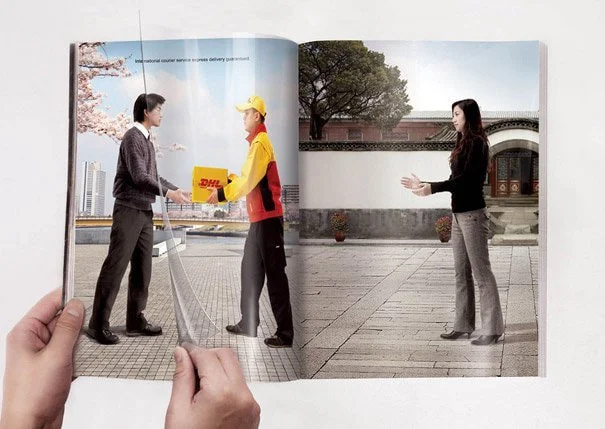

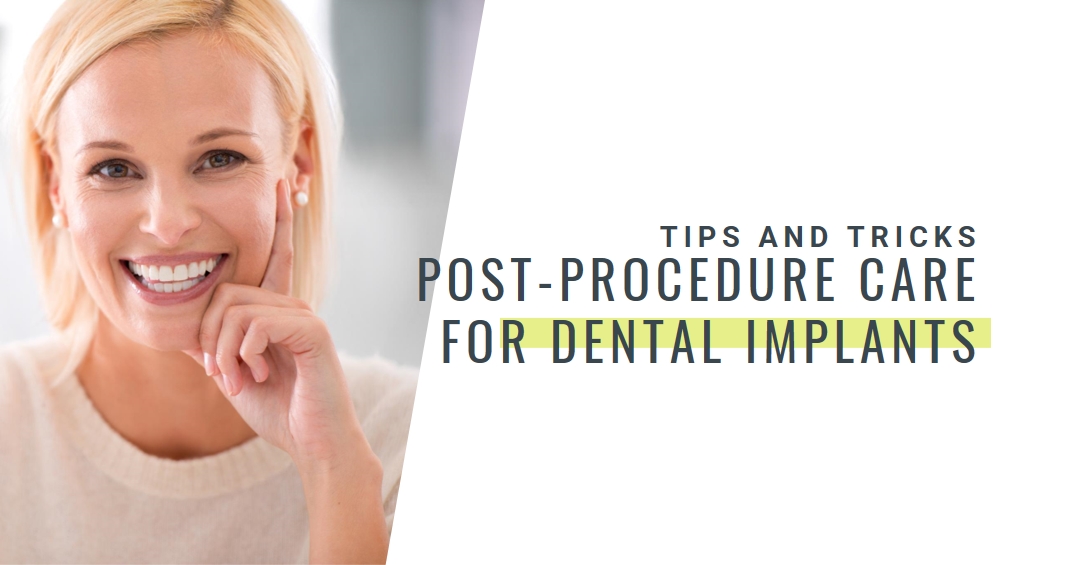


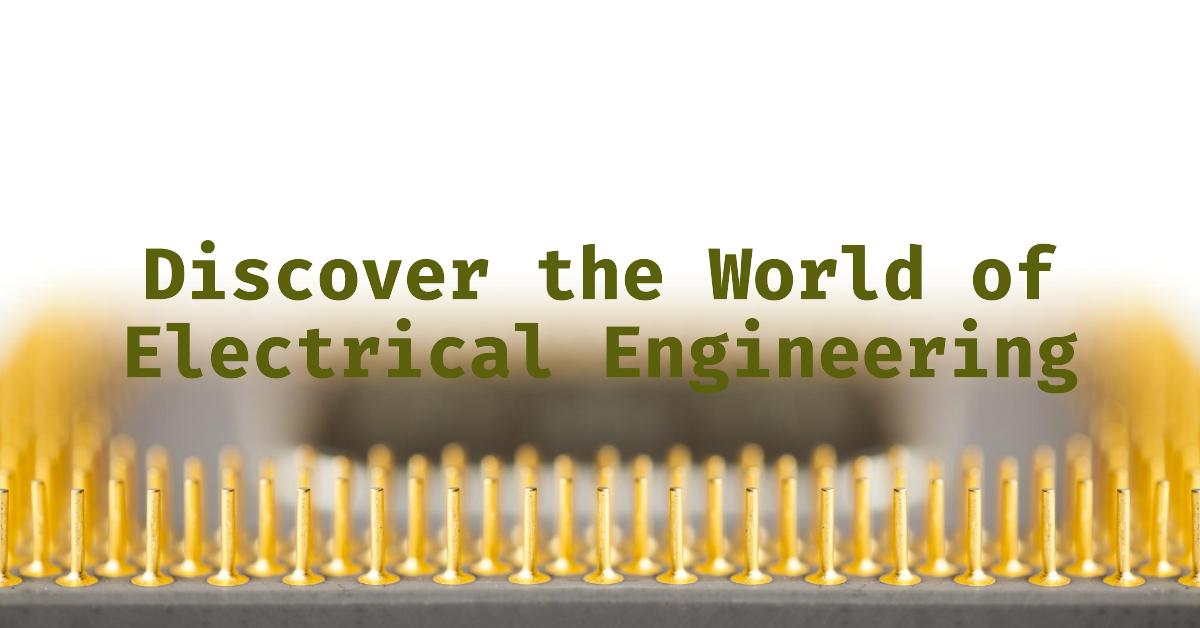
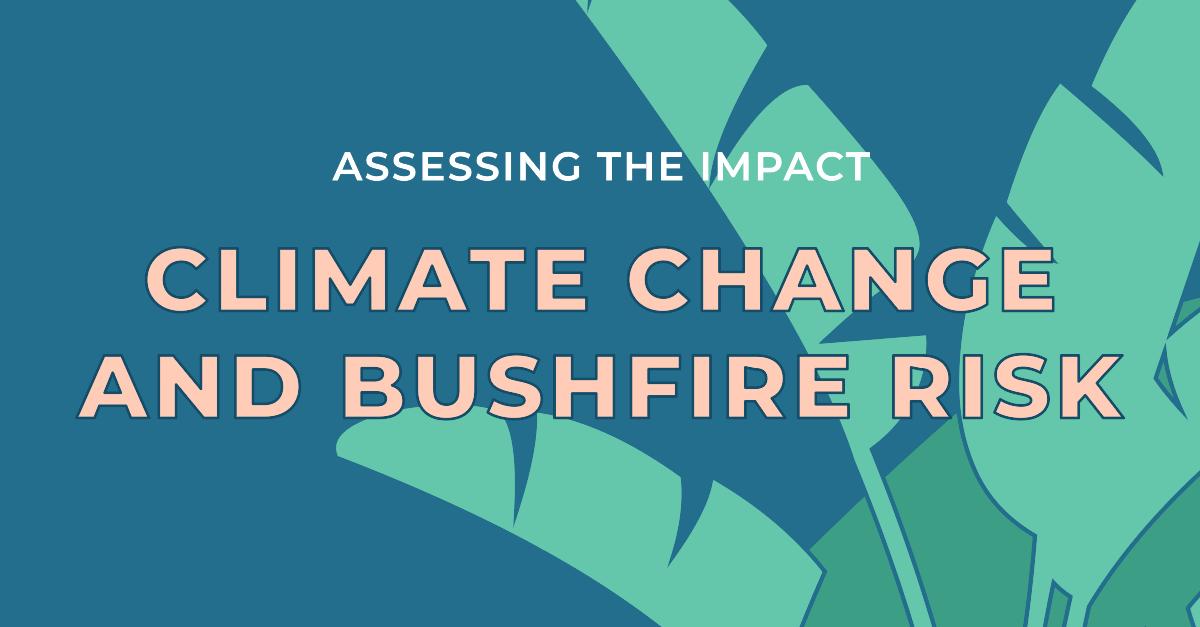












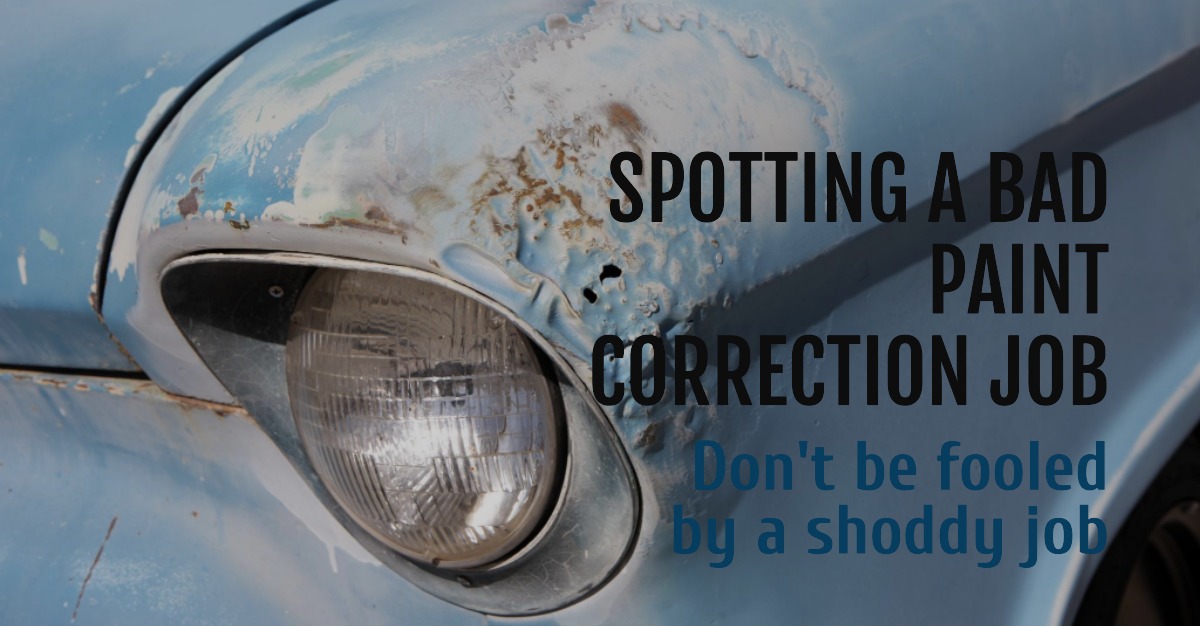

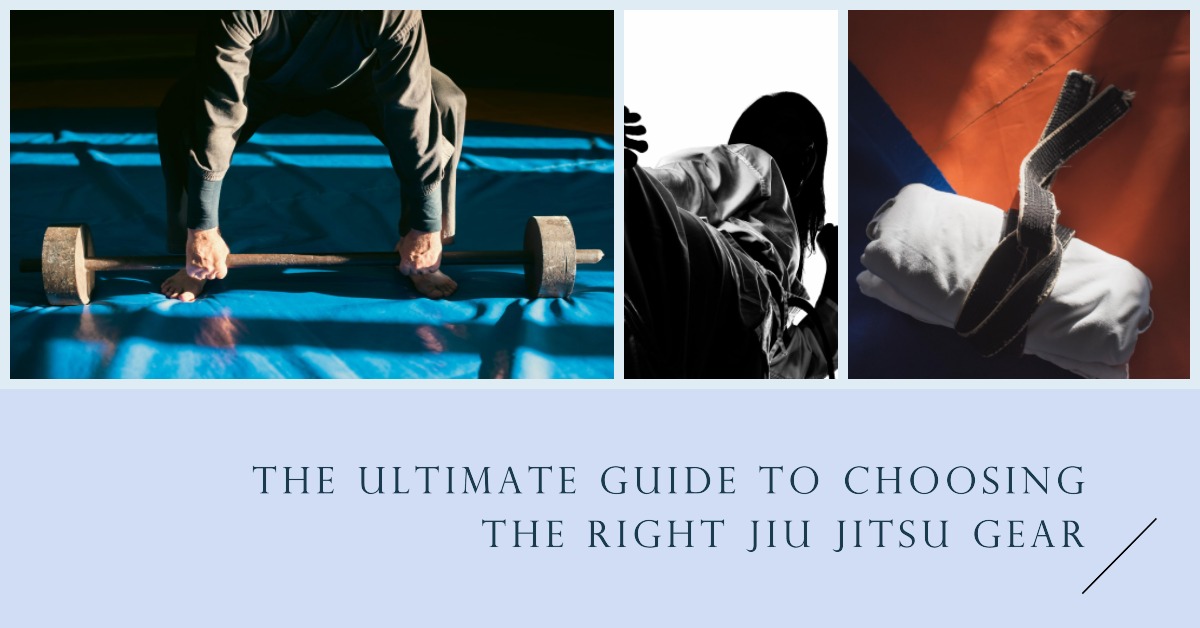











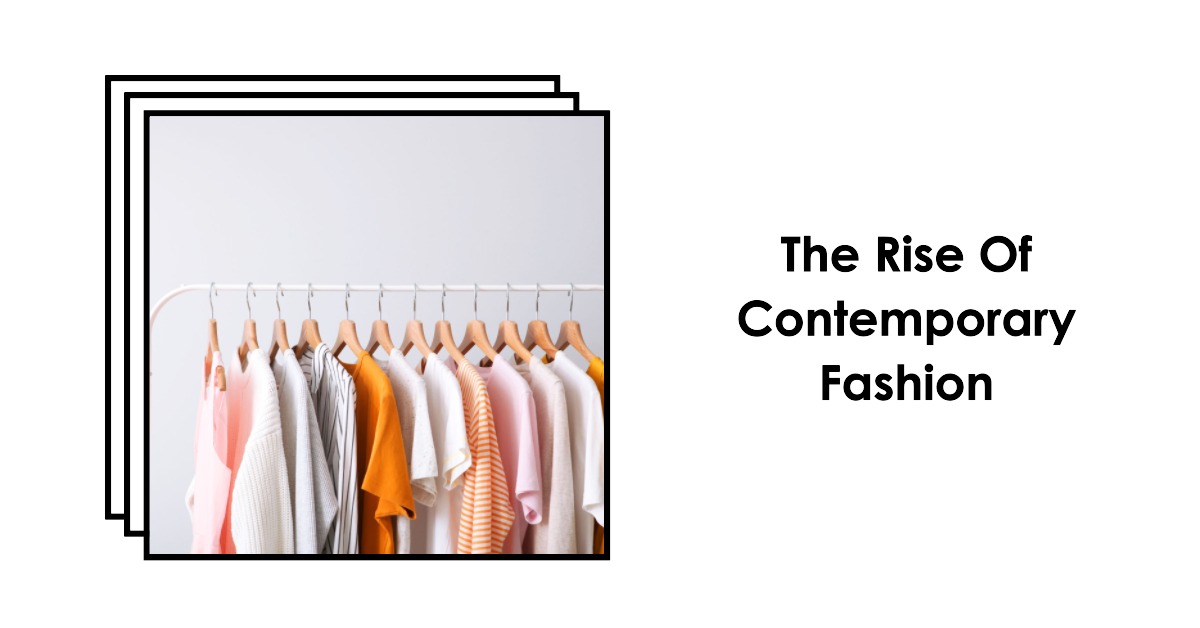













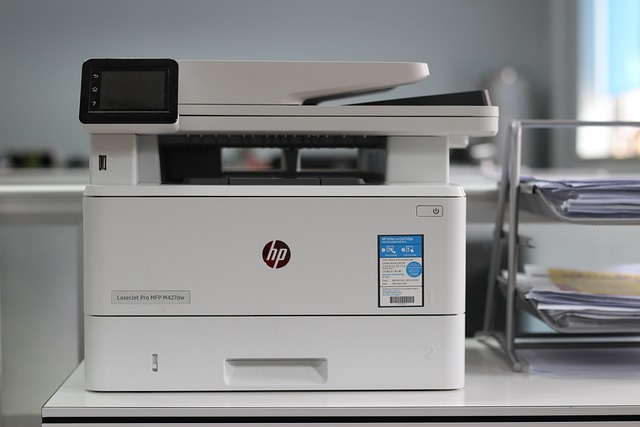





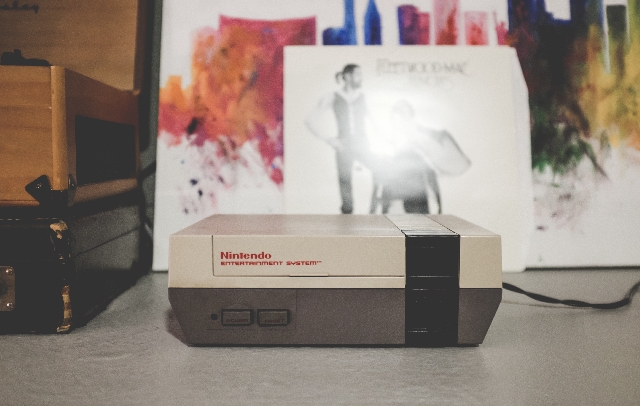



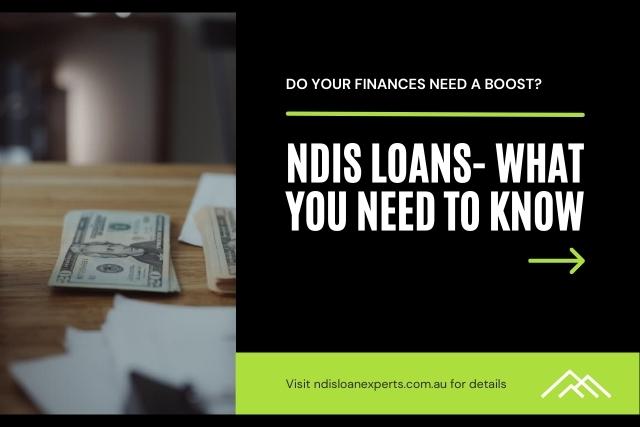


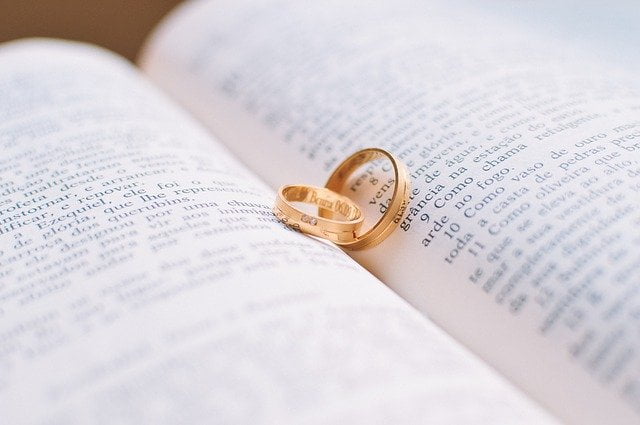



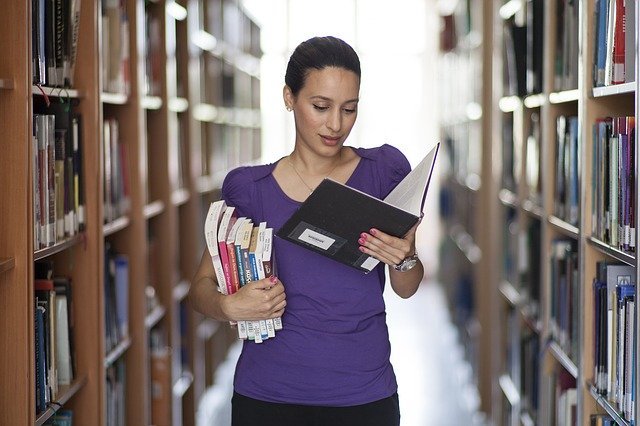













0