Are you ready to take your data management and marketing automation to the next level?
HubSpot Integration has got you covered with its top-notch features that are designed to streamline processes and optimize your marketing efforts.
From tracking website activity to managing task lists, integrating with email and call systems, and providing extensive reporting and analytics capabilities, HubSpot Integration offers a comprehensive solution for all your data and marketing needs.
But that’s not all! There are even more exciting features waiting for you to discover.
So, buckle up and get ready to unlock the full potential of HubSpot Integration.
Website Activity Tracking
Track lead interactions with your website to gain valuable insights into visitor behavior and interests. Website activity tracking is an essential feature of HubSpot integration that allows you to monitor and analyze the actions of your website visitors. By tracking page visits and the time spent on each page, you can gauge visitor engagement and identify areas of interest. This data integration provides you with real-time analytics to understand how visitors are interacting with your site, helping you make informed decisions to optimize your marketing efforts.
With HubSpot integration, you can also identify the locations of your website visitors. Understanding the regional impact of your website traffic can be crucial in targeting specific demographics or tailoring your content to suit different regions. By leveraging this information, you can personalize the user experience and provide relevant content based on their location.
Furthermore, website activity tracking enables you to gather customer information before consultation calls. By analyzing the pages they’ve visited and the content they’ve engaged with, you can tailor your communication effectively. This allows you to have more meaningful conversations, focusing on their specific interests and needs.
Opportunity Pipeline (Deals)
Are you looking for an efficient way to track and manage your sales?
With HubSpot’s Opportunity Pipeline (Deals) feature, you can easily keep tabs on potential transactions with your business contacts. Visualize your sales progress at different stages, identify any hurdles or problems in the sales process, and provide clear sales actions based on deal status.
Plus, leverage the power of deal forecasting and analytics to make data-driven decisions and accurately forecast your sales.
Stay on top of your sales game with HubSpot’s Opportunity Pipeline (Deals).
Sales Tracking and Management
Effectively manage and monitor your sales progress with HubSpot’s Sales Tracking and Management feature, providing a clear visual representation of your opportunity pipeline.
This powerful tool allows you to track potential transactions with your business contacts and visualize the progress of your sales through different stages.
With the ability to identify hurdles or problems in the sales process, you can take proactive steps to address them and ensure a smooth sales journey.
The Sales Tracking and Management feature also provides clear sales actions based on the status of each deal, allowing you to prioritize your efforts and maximize your revenue potential.
By leveraging the data and customer information stored in HubSpot’s CRM, you can make data-driven decisions and accurately forecast your sales.
Take advantage of this integrated solution to streamline your sales tracking and management processes and drive your business towards success.
Deal Forecasting and Analytics
As you navigate your sales journey with HubSpot’s Sales Tracking and Management feature, the next step is to delve into the powerful capabilities of Deal Forecasting and Analytics, specifically the Opportunity Pipeline (Deals).
This feature allows you to forecast sales and make data-driven decisions by visualizing your sales progress through different stages of potential transactions with your business contacts.
By tracking deals in the opportunity pipeline, you can identify any hurdles or problems in the sales process and provide clear sales actions based on deal status.
With deal forecasting and analytics, you can track potential transactions and analyze your sales performance. This revenue-based approach enables you to measure the success of your customer interactions and improve your relationships with customers.
Furthermore, these CRM features provide you with reporting and analytics, leads-based insights, and sales automation, all essential management tools for a safe and successful sales journey.
Task Management
When it comes to managing tasks efficiently, HubSpot integration features offer a range of benefits for you and your team.
You can easily assign tasks to team members, ensuring a fair distribution of workload and clear responsibilities.
Real-time task updates and automated notifications keep everyone in the loop, ensuring that tasks are completed on time and communication is effective.
Efficient Task Assignment
To efficiently manage tasks, HubSpot offers a range of features that allow you to assign, track, and prioritize tasks within the CRM. With HubSpot Integration, you can streamline your sales team’s workflow and ensure that tasks are assigned and completed effectively.
Here are three key features that make task assignment efficient:
- To-do lists: HubSpot allows you to create and manage to-do lists within the CRM, ensuring that all tasks are organized and easily accessible.
- Task delegation: Assign tasks to specific team members, ensuring that the workload is evenly distributed and everyone knows what they need to do.
- Task notifications: HubSpot provides notifications for upcoming and overdue tasks, ensuring that nothing falls through the cracks and all tasks are completed on time.
Real-Time Task Updates
Real-Time Task Updates in HubSpot Integration revolutionize task management within the CRM, allowing for seamless coordination and efficient collaboration among team members.
With this feature, you can manage your to-do lists, set priorities, deadlines, and statuses, and assign tasks to team members. It ensures automatic task creation, notifications, and real-time updates, keeping everyone in the loop.
This means that you and your team can easily track progress, identify bottlenecks, and make data-driven decisions for improved efficiency. Whether it’s managing social media campaigns, customer support, or email campaigns, Real-Time Task Updates streamlines the process, enhancing productivity and ensuring timely completion of tasks.
Say goodbye to manual updates and back-and-forth emails – HubSpot Integration has got you covered.
Automated Task Notifications
With the automated task notifications feature in HubSpot Integration, you can effortlessly stay updated on task progress and ensure effective task management within the CRM.
Here are some key benefits of this feature:
- Stay organized: The automated task notifications allow you to manage your to-do lists within the CRM, helping you prioritize, set deadlines, and assign tasks to team members. This ensures that nothing falls through the cracks and helps you stay on top of your tasks.
- Improve communication: The feature ensures follow-up and effective communication by sending notifications when tasks are created, updated, or completed. This keeps everyone in the loop and helps avoid miscommunication or delays in task completion.
- Streamline workflow: By automating task notifications, you can save time and effort. Instead of manually checking on the progress of each task, you can rely on the notifications to keep you informed. This allows you to focus on other important marketing activities, such as creating engaging emails or optimizing your website pages.
Insights
Gain valuable insights about your contacts’ companies with HubSpot’s integration features.
HubSpot offers a powerful CRM tool that helps you gather important information about the companies you interact with. With this integration, you can automatically collect data such as revenue and company size, saving you time and allowing you to focus on your sales activities.
By using HubSpot’s integration, you can access company descriptions and social media pages, giving you a deeper understanding of your contacts’ businesses. This information can be invaluable when tailoring your sales and marketing strategies. Furthermore, you can retrieve phone numbers and location details, enabling you to easily reach out to your contacts and establish strong connections.
HubSpot’s integration makes it easy to create custom reports based on the insights you gather. This allows you to analyze the data and make informed decisions to drive your business forward. Additionally, with HubSpot’s drag and drop editor, you can design personalized email marketing campaigns that resonate with your contacts.
To further enhance your experience, HubSpot’s integration offers access to the App Marketplace, where you can find additional tools and integrations to streamline your processes.
Try HubSpot’s integration today with a free trial and unlock the power of valuable insights for your business.
Email Integration and Tracking
Now, let’s explore how HubSpot’s integration can enhance your email communication and tracking capabilities.
With HubSpot’s email integration and tracking features, you can take your email game to the next level.
Here’s what you need to know:
- Email Opens and Clicks: HubSpot’s email tracking allows you to see who opens your emails and clicks on your links. This valuable information helps you gauge the effectiveness of your email campaigns and identify engaged leads.
- Send Emails and Follow-up: With HubSpot’s email integration, you can send emails directly from your HubSpot account. This means you can easily manage all your email communication in one place and automate follow-up emails to nurture your leads.
- Email Automation and Content: HubSpot’s email automation features make it easy to set up personalized email workflows. You can create automated sequences that deliver targeted content based on your contacts’ behaviors and preferences. This ensures that your email content is relevant and compelling, increasing the chances of engagement.
Call Integration
Call integration in HubSpot allows you to seamlessly manage and track your customer calls, enhancing your communication and collaboration efforts. With HubSpot’s call integration, you can use the built-in calling tool or third-party apps to make and log calls with your customers. By tracking call details in HubSpot, you can remember customer needs and activities, keeping a record of the number and timing of calls for effective communication.
Integrating calls into your HubSpot account brings all your customer information in one place, making it easier to manage your marketing and sales efforts. This free CRM platform helps you streamline your customer relationship management by providing a centralized hub for all your interactions. By connecting HubSpot with your preferred call integration, you can improve the efficiency of your marketing campaigns and enhance collaboration with your team.
Call integration is one of the most widely used integrations in HubSpot, allowing you to track and manage customer calls at different lifecycle stages. Whether you’re making sales calls, providing customer support, or following up on leads, the call integration feature ensures that you have all the necessary information at your fingertips.
Extensive Marketplace
After seamlessly managing and tracking your customer calls with HubSpot’s call integration, you can further enhance your business operations by leveraging the extensive marketplace. The marketplace offers a wide range of third-party apps that can be integrated with HubSpot to increase flexibility and streamline workflows.
Here are three key benefits of utilizing the extensive marketplace:
- Access to a variety of apps: The marketplace provides access to numerous apps, including popular ones like Slack, QuickBooks, and LinkedIn. These apps can help improve productivity and efficiency by automating tasks, integrating with other software, and providing additional features.
- Customization and flexibility: Integrating third-party apps through the marketplace allows you to tailor HubSpot to your specific needs. Whether you’re looking to enhance your marketing efforts with tools like Google Analytics or provide better customer support with live chat software, the marketplace has you covered.
- Expand your capabilities: By integrating HubSpot with apps from the marketplace, you can expand your capabilities beyond what HubSpot offers out of the box. For example, you can incorporate video marketing tools to engage your audience or utilize landing page builders to create compelling landing pages.
Leveraging the extensive marketplace not only enhances your business operations but also allows you to make the most of HubSpot’s widely used CRM software and Marketing Hub. Take advantage of the free versions and explore the possibilities that integrating third-party apps can bring to your business.
Conclusion
So there you have it, a quick rundown of the top features you need to know about HubSpot Integration.
With website activity tracking, opportunity pipelines, task management, insights, email and call integration, and an extensive marketplace, HubSpot Integration has everything you need to streamline your data management and marketing efforts.
It’s the ultimate tool for efficient and effective marketing automation.
Start using HubSpot Integration today and watch your business soar to new heights.


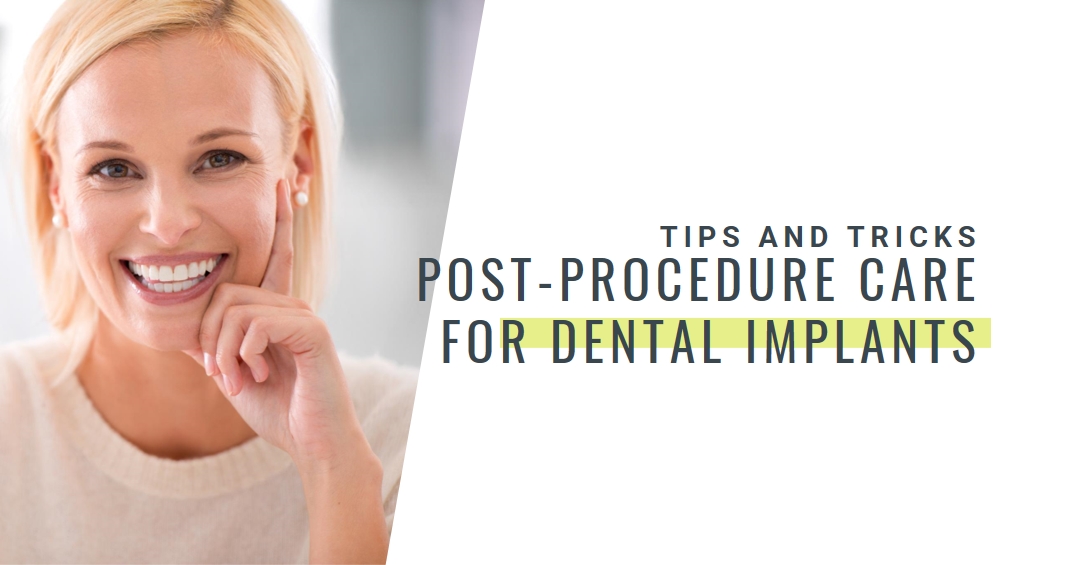


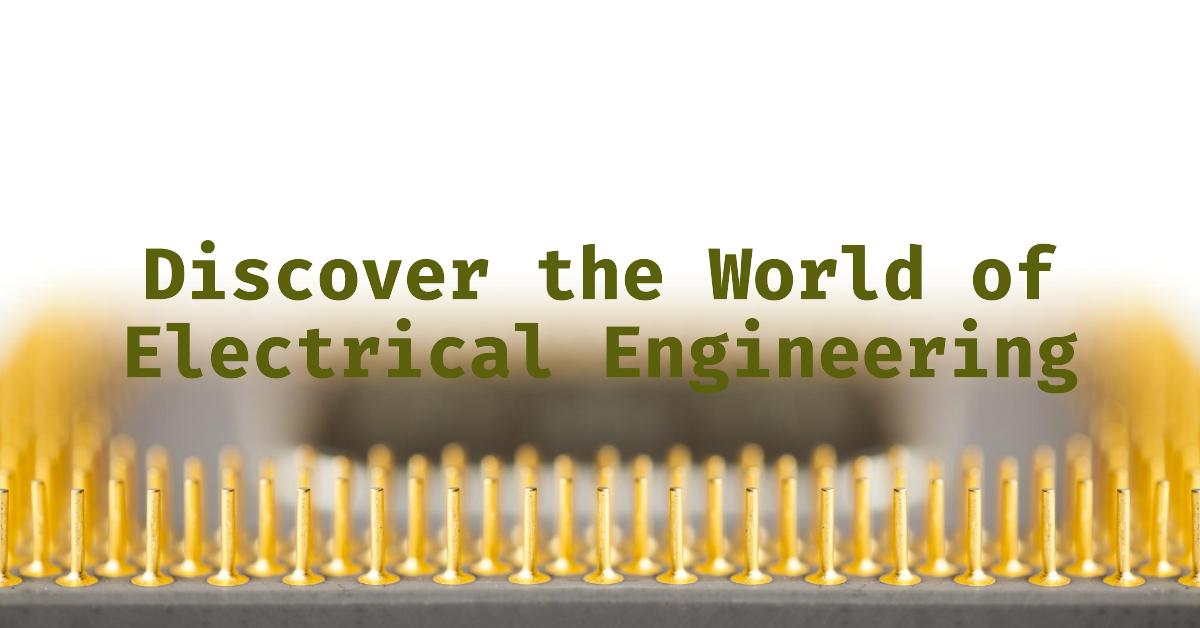
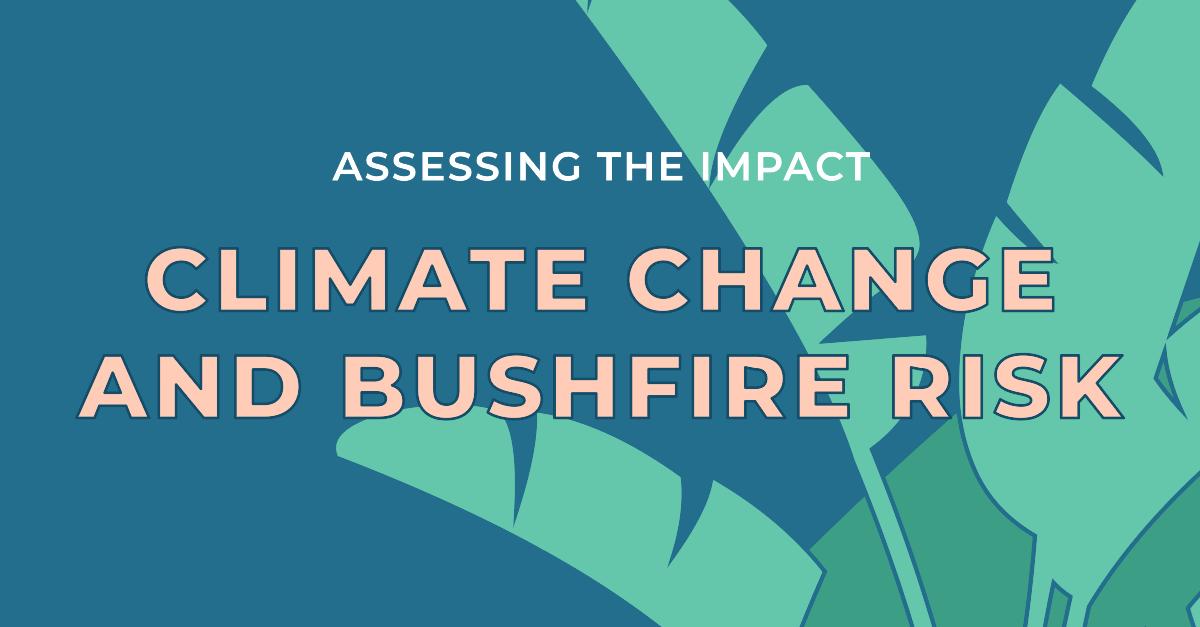











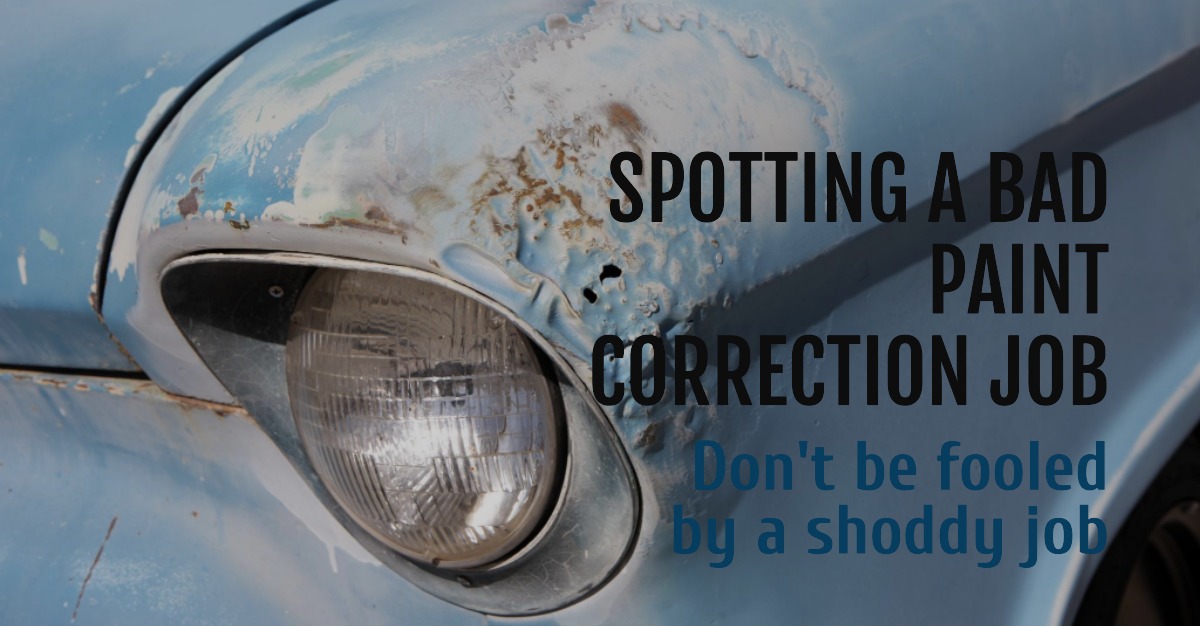

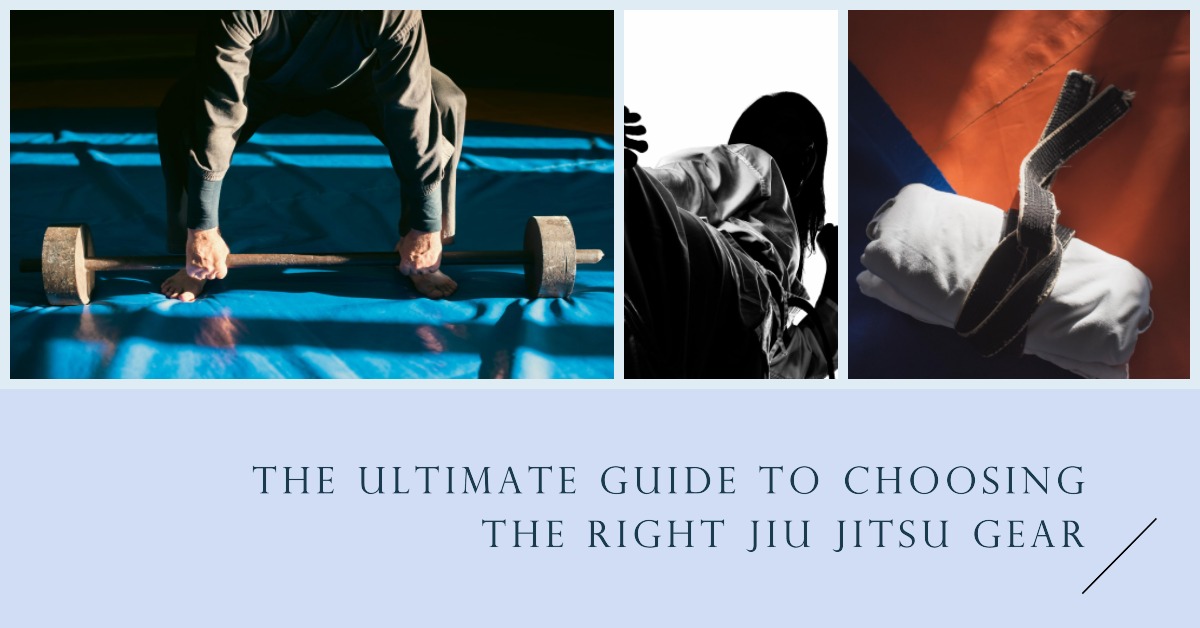











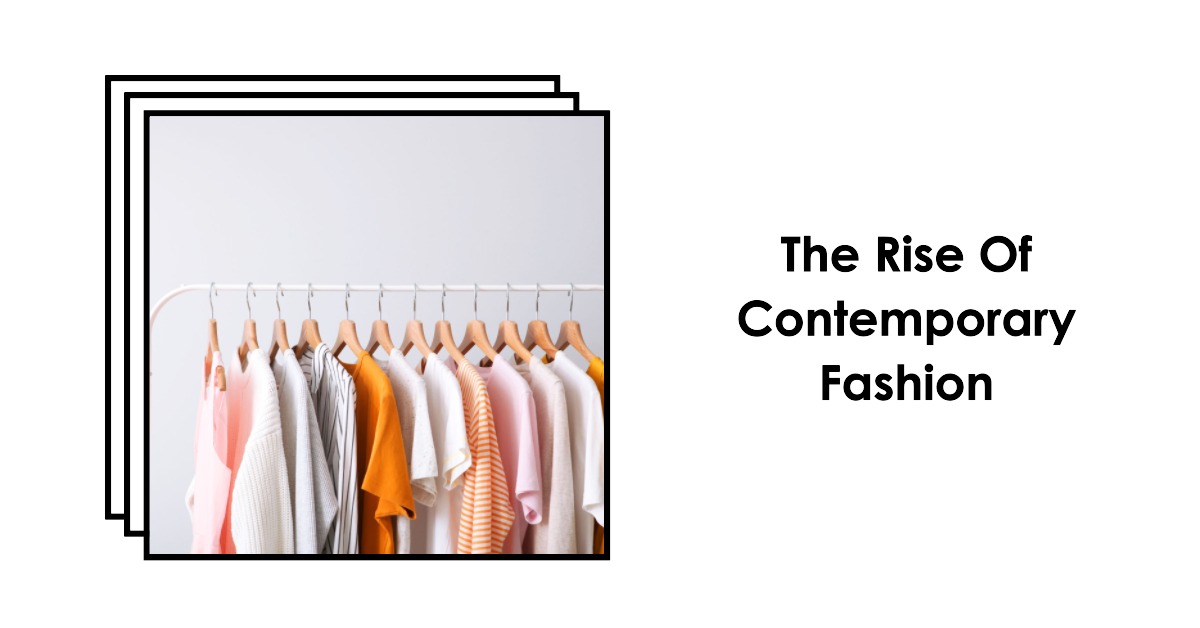













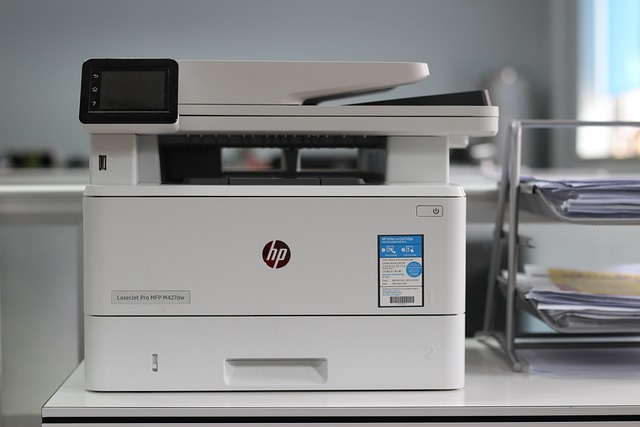





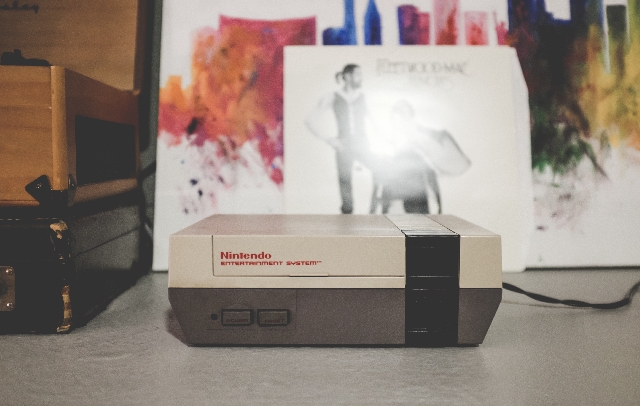



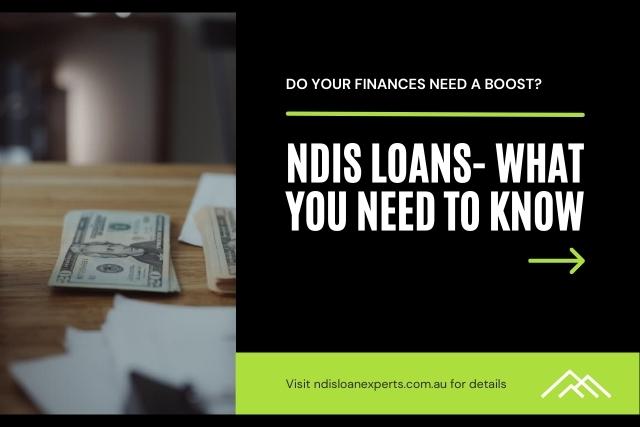


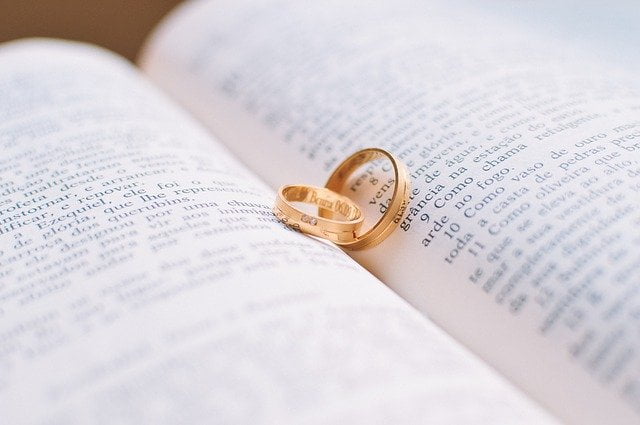



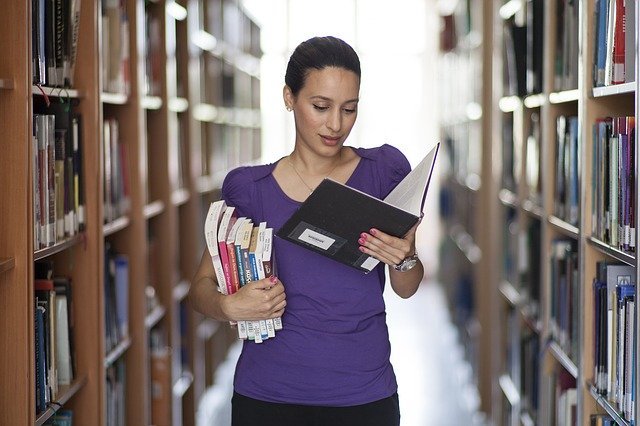













0