Printers are essential office tools that often go unnoticed until they malfunction. When your printer breaks down, it’s tempting to try and fix it yourself, especially if you’re tech-savvy. However, printer part replacement can be a tricky endeavor, and many users make common mistakes that can exacerbate the problem or even lead to irreparable damage. In this blog, we’ll explore some of the most common printer part replacement mistakes to avoid to ensure a smooth and successful repair process.
Lack of Proper Diagnosis
One of the most common mistakes when replacing printer parts is skipping the diagnosis step. Often, users assume they know what’s wrong with their printer based on symptoms like paper jams or poor print quality. However, without a thorough diagnosis, you might replace the wrong part, leading to unnecessary expenses and wasted time.
To avoid this mistake, take the time to identify the specific issue with your printer. Check error messages, run diagnostic tests, and consult the printer’s manual or online resources for troubleshooting guidance. Accurate diagnosis is the first step in effective printer repair.
Not Using Genuine Parts
Using non-genuine or third-party printer parts may seem like a cost-effective solution, but it can lead to various problems. Genuine printer parts are designed to work seamlessly with your printer, ensuring compatibility and optimal performance. Non-genuine parts may not fit correctly, resulting in issues such as paper jams, print quality degradation, or even printer damage.
When replacing printer parts, always opt for genuine replacement components. While they might be slightly more expensive, they are a worthwhile investment in the long run, as they can extend your printer’s lifespan and maintain its performance.
Skipping the User Manual
The user manual that comes with your printer is a valuable resource when it comes to printer part replacement. It provides step-by-step instructions, diagrams, and troubleshooting tips specific to your printer model. However, many users overlook this valuable resource, thinking they can figure it out on their own.
Avoid this mistake by referring to your printer’s user manual before attempting any part replacement. Following the manufacturer’s instructions ensures that you perform the replacement correctly and safely.
Neglecting Safety Precautions
Printer parts replacement often involves working with electrical components and moving parts, which can pose safety risks if not handled properly. Neglecting safety precautions can lead to accidents, injuries, or even damage to the printer itself.
Before you start replacing printer parts, ensure that the printer is unplugged from the power source. Additionally, wear appropriate safety gear, such as gloves and safety glasses, to protect yourself from potential hazards. Always prioritize safety to prevent accidents during the repair process.
Rushing the Replacement Process
Printer part replacement should not be rushed. Impatience can lead to errors, as you might overlook important steps or fail to secure components correctly. Take your time to understand the replacement process and follow each step methodically.
If you’re unsure about any part of the process, don’t hesitate to consult the user manual or seek help from a professional technician. Rushing through the replacement can result in further damage and more extensive repairs.
Failing to Document the Process
Documenting the replacement process may not seem essential, but it can be incredibly helpful if you encounter issues later on. Failing to document can make it challenging to retrace your steps or seek assistance if the replacement doesn’t go as planned.
Take pictures or make notes as you disassemble and replace printer parts. This documentation can be a valuable reference and troubleshooting aid in case you encounter problems or need to revert to the original configuration.
Overlooking Regular Maintenance
Printer part replacement often becomes necessary due to neglecting regular maintenance. Routine cleaning and maintenance can significantly extend the life of your printer and reduce the frequency of part replacements.
To avoid this mistake, create a maintenance schedule for your printer. Clean the printheads, rollers, and other components as recommended by the manufacturer. This simple effort can prevent many common printer issues and save you money on replacements.
Ignoring Professional Help
While many printer issues can be resolved by following the manufacturer’s instructions and using genuine parts, some problems are more complex and may require professional assistance. Ignoring the need for professional help can exacerbate issues and lead to more significant repair costs.
If you’re uncertain about your ability to replace printer parts or if the problem persists after your attempts, don’t hesitate to contact a qualified printer technician. They have the expertise and tools to diagnose and repair complex printer issues accurately.

Printer part replacement can be a cost-effective way to revive a malfunctioning printer, but it’s essential to avoid common mistakes that can lead to more significant problems. By taking the time to diagnose issues accurately, using genuine parts, following the user manual, prioritizing safety, and documenting the process, you can increase your chances of a successful repair. Additionally, regular maintenance and knowing when to seek professional help are crucial aspects of printer care. By avoiding these common mistakes, you’ll not only save time and money but also prolong the life of your printer and ensure reliable performance.




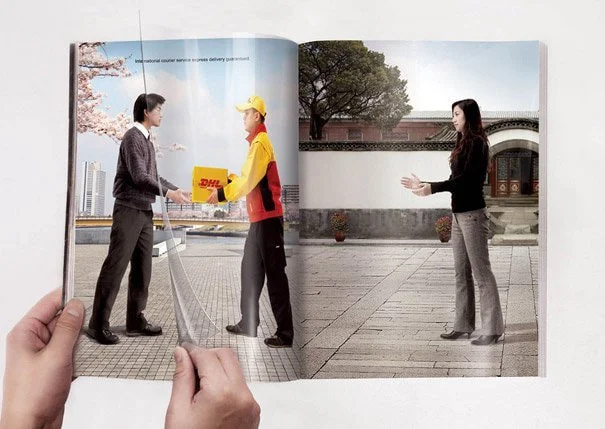

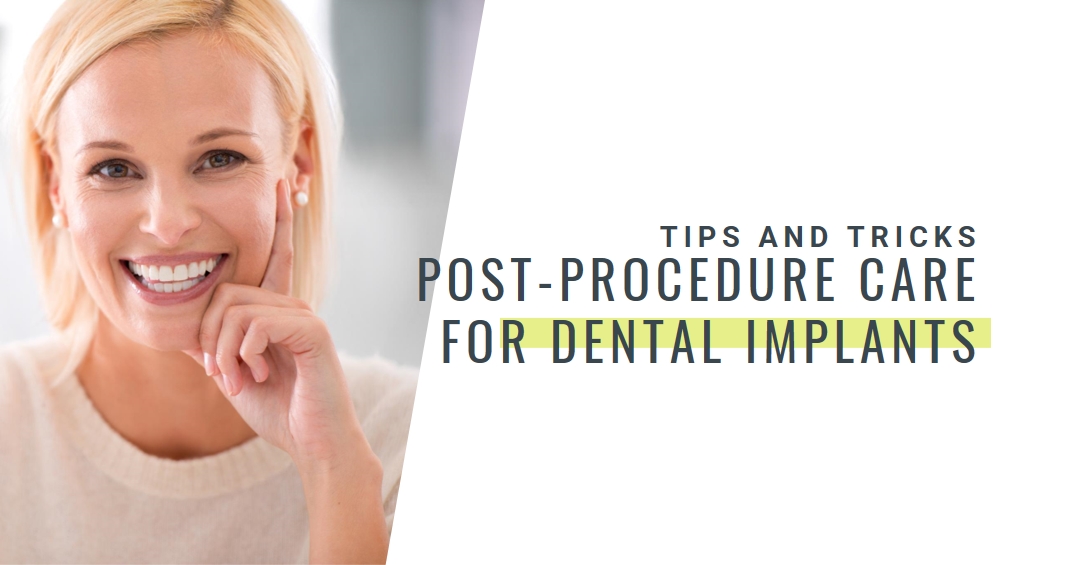


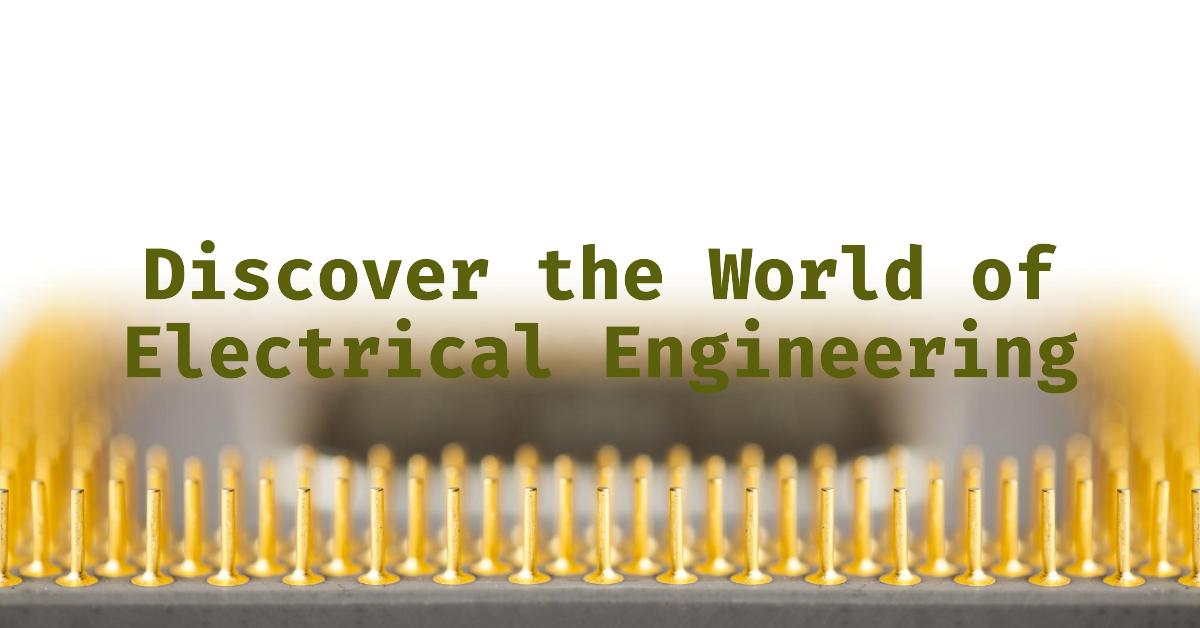
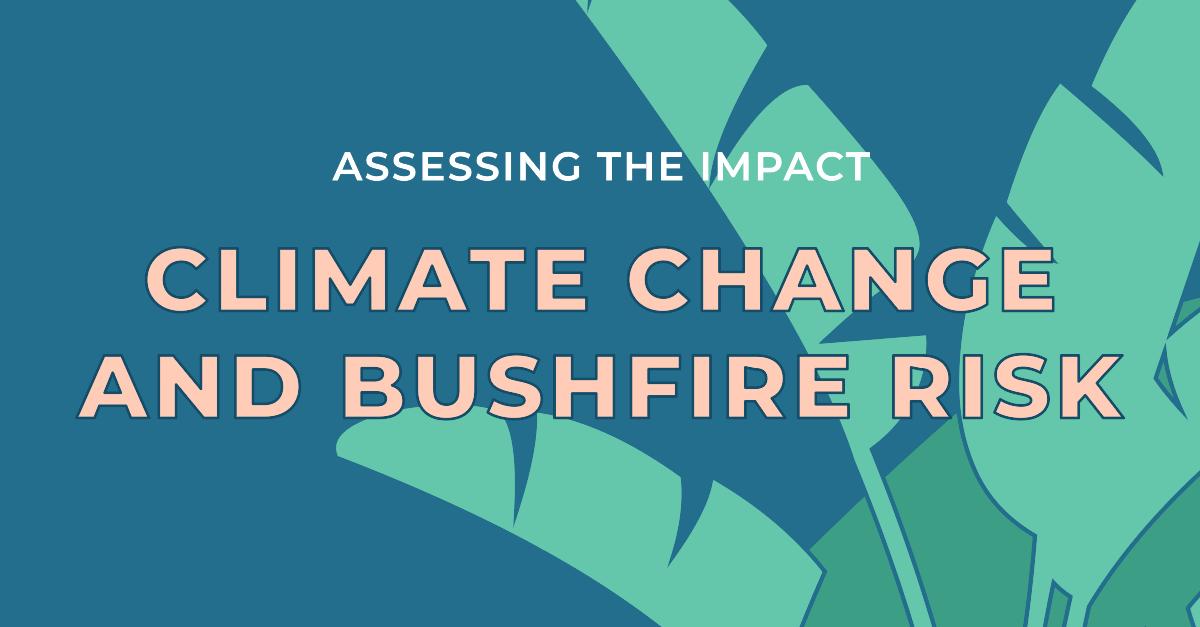












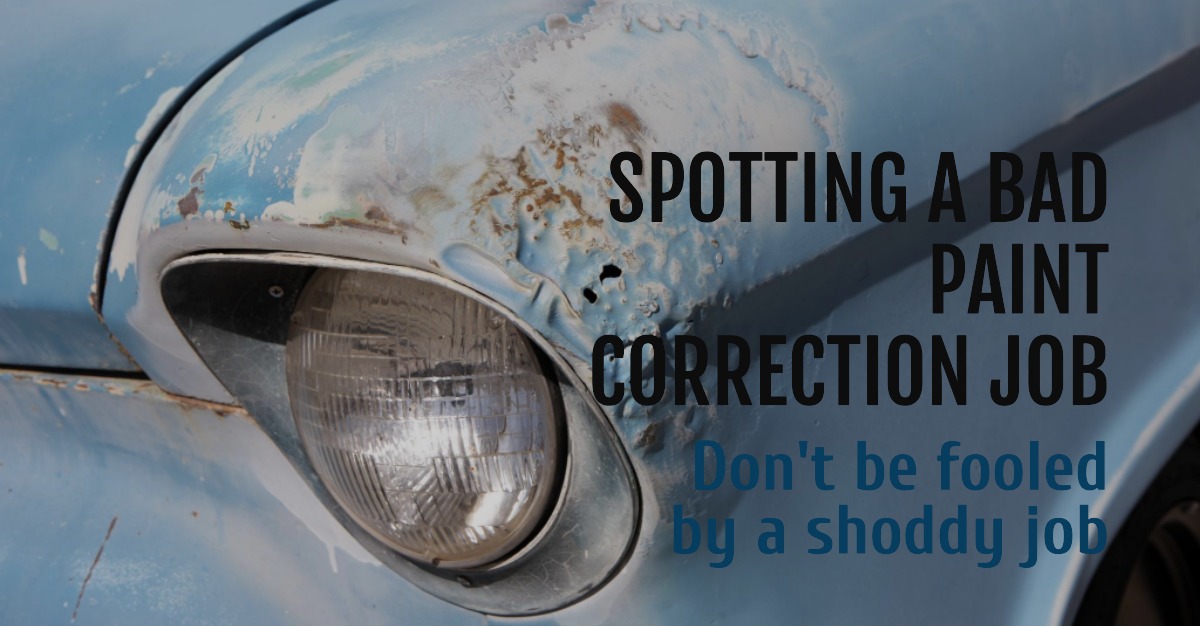

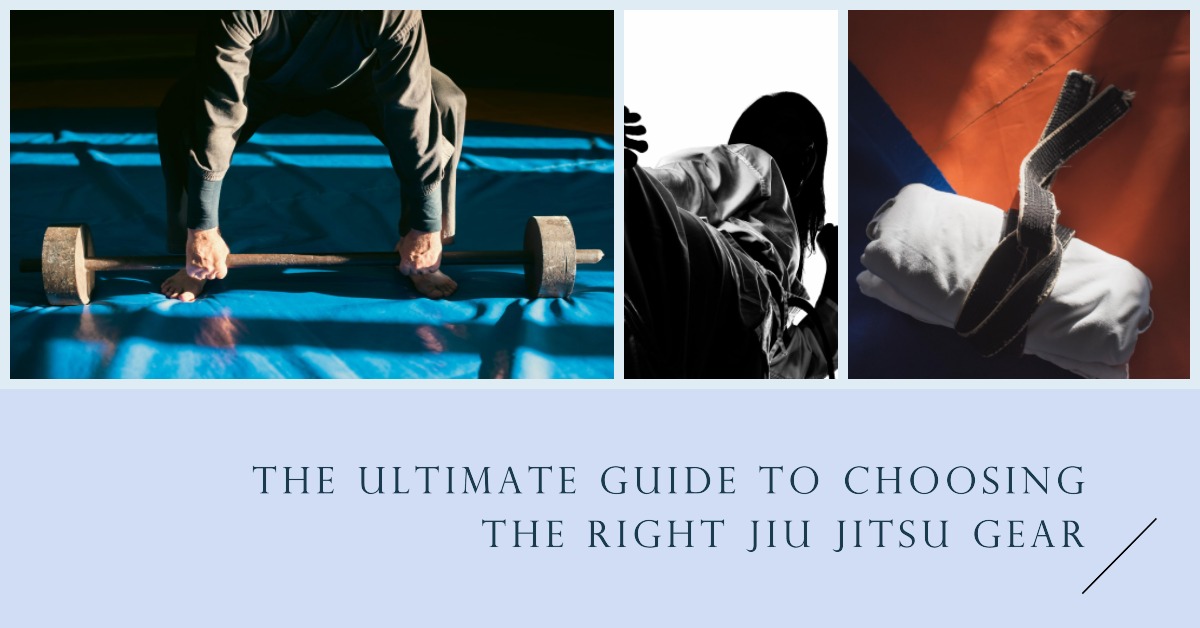










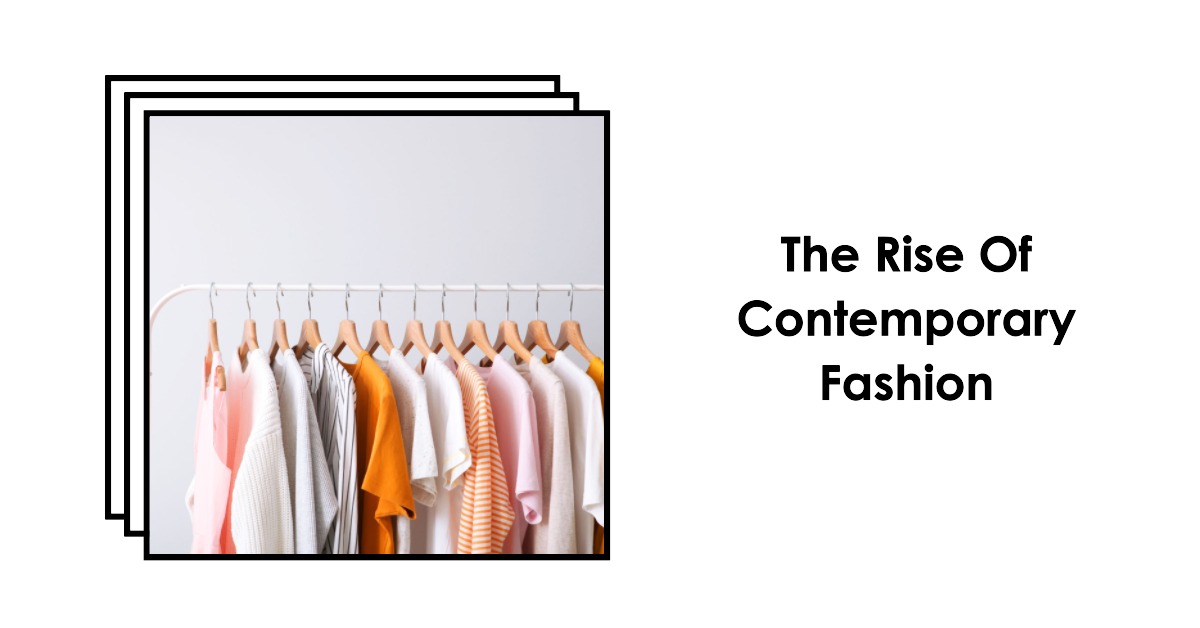













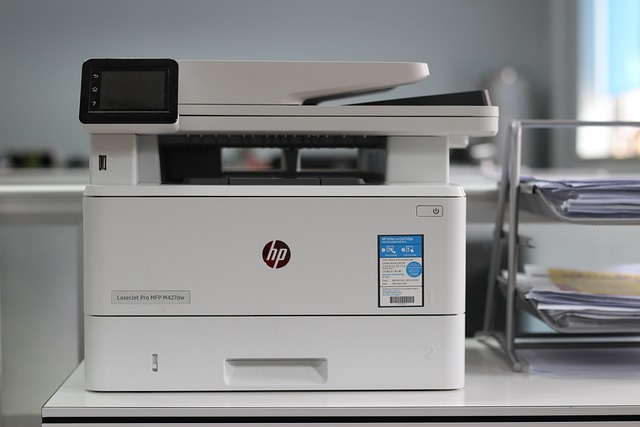





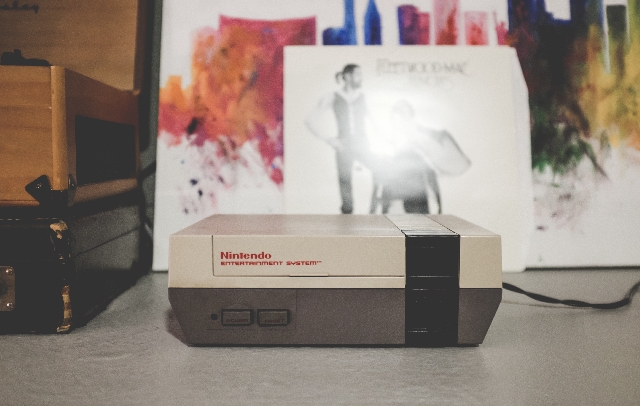



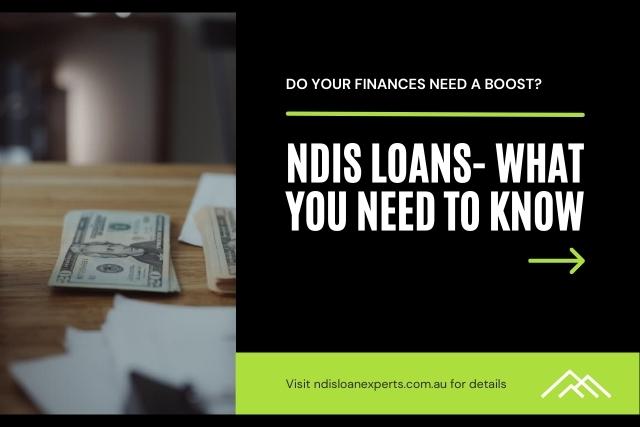


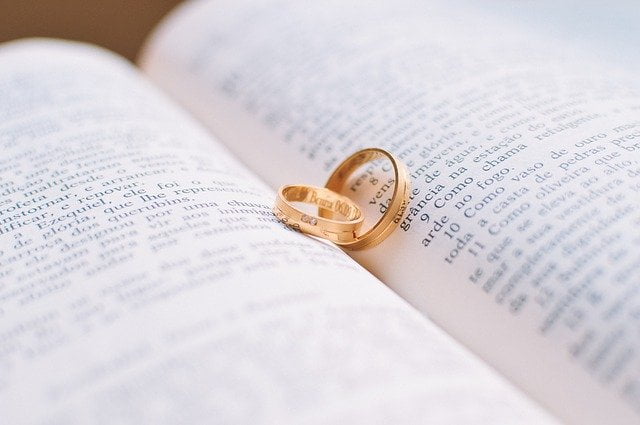



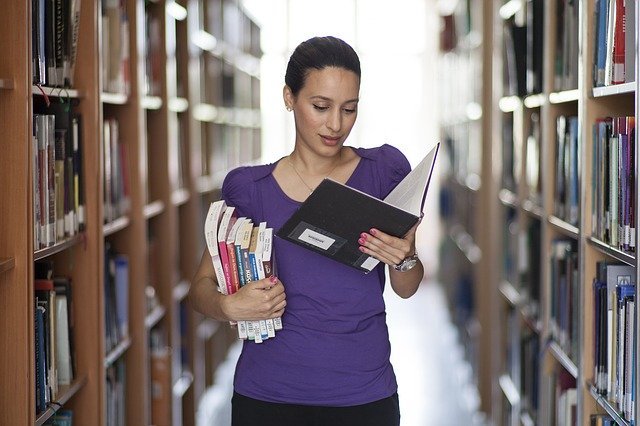













0